Implementation Methodology of Live Stream In Azure Environment
In Azure live streaming, you will set up a channel that allows you to feed a life stream in we accept the input stream in RTMP or smooth streaming format and we run a little program on the channel allow us to live to archive your stream into Azure blob the storage we also expose a preview URL on the channel to help you check the health of your live stream if you want dynamic encryption you need to configure the following on your live archive assets such as content key which is the key that you want us to apply encryption upon your live stream authorization policy on your the content key we support token other edition IP restriction or open for authorizing the content key to your player if you are using player ready encryption you could define player id license template here as well lastly delivery policy which the streaming protocol you want us to apply dynamic encryption with after setting orders our streaming endpoint.
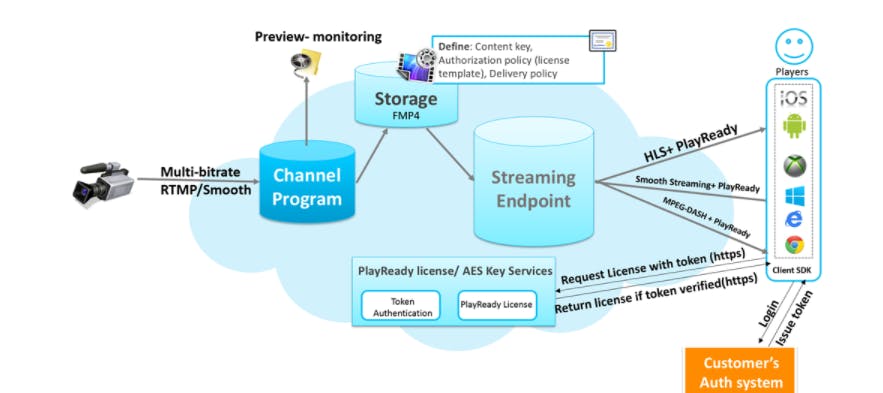
it will dynamically encrypt the stream and package into a different format to serve out your media player here you could even mismatch the encryption with different the streaming protocol you could deliver AES encrypt stream for instance and streaming into different player and platform and after the media player received encrypted stream it could request a key or license to decrypt the stream that was usually, the workflow if you choose token authorization policy your player will log in with your own authentication system and once they are authenticated you could give them a token and a player will use the token to ping our license or key services for an end to request a license with the valid token and if we think the token is valid will return the player the correct license or AES key for the player to decrypt the content so the live stream gets played on the player or the devices.